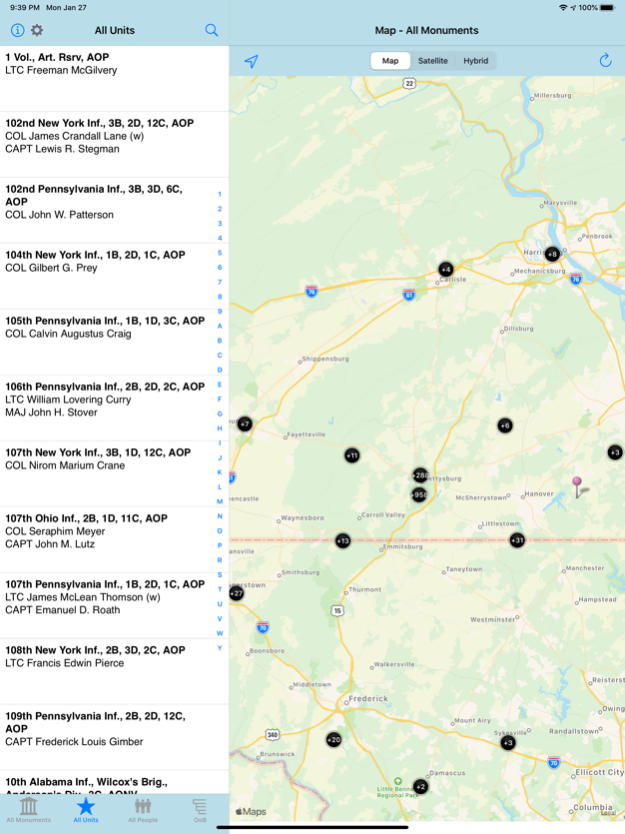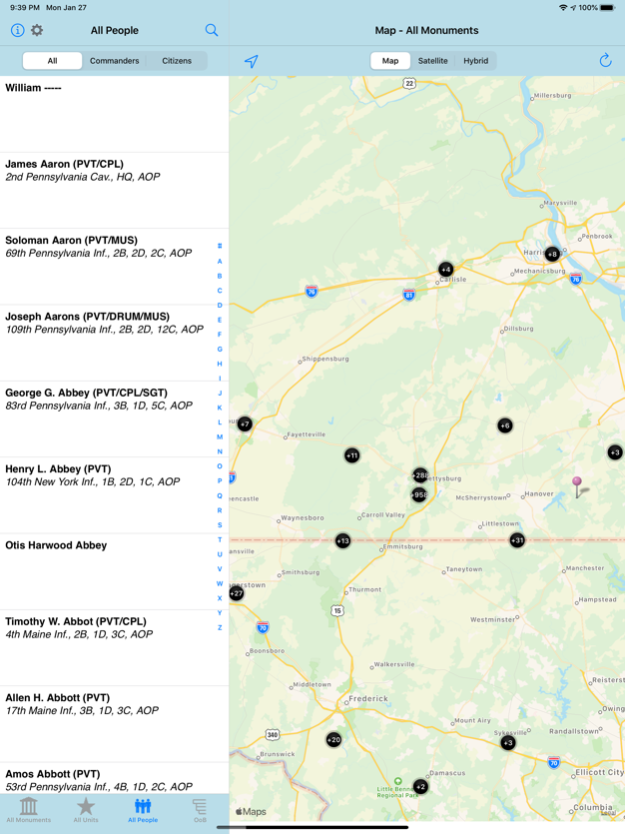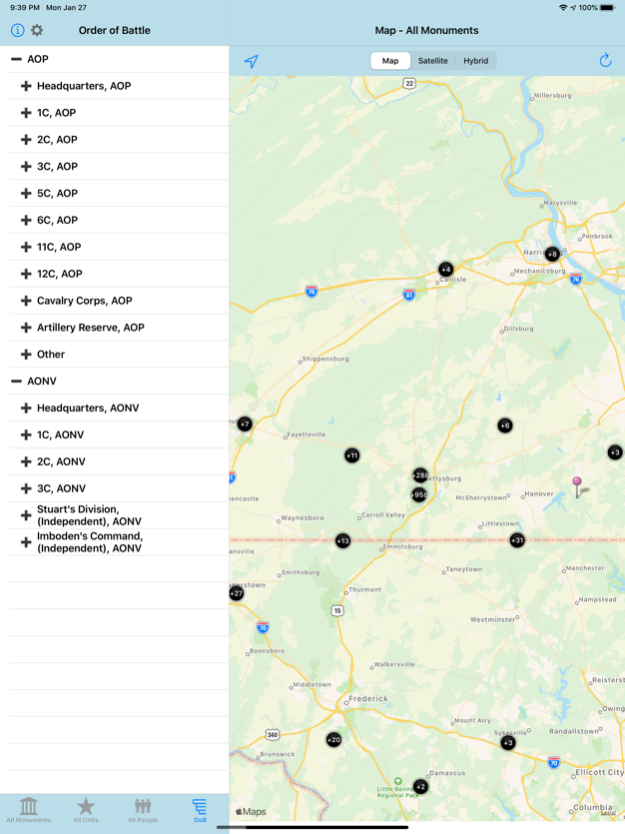Pocket Gettysburg 2.2
Continue to app
Paid Version
Publisher Description
Whether you are on the battlefield or in the comfort of your home, now you can carry a virtual encyclopedia of the Gettysburg battle in your pocket or the palm of your hand!
Pocket Gettysburg is a reference and research tool to map, search, and display information about the monuments in the Gettysburg National Military Park and greater Adams County, Pennsylvania, as well as the military units and people who participated in the Battle of Gettysburg.
Pocket Gettysburg includes a database of about 1200 monuments, memorials, plaques, historical markers, and wayside markers from the Historical Marker Database (HMdb.org). For each marker, the following information is shown:
- latitude and longitude;
- a description of its physical location, including nearest road;
- the position of the monument on an interactive map;
- multiple photos from different angles;
- the full text inscription(s) from each face of the monument;
- a web link for further reading and related links;
- In many cases, construction and dedication information is included.
These powerful features are also available:
- Pan/zoom the map to focus on your area of interest;
- On a GPS-enabled device, your own position is shown in relation to those of the monuments;
- Sort the list of monuments alphabetically or by their distance from you.
- The monument list shows a thumbnail image of each monument;
- Tap a pin to see details about the monument, including multiple photos;
- Search for the full or partial name of the monument (e.g., Maryland, Cavalry, 145th New York);
- The map will be updated to reflect only those monuments that meet the search criteria;
- Union and Confederate monuments are color-coded (blue/grey) and the colors can be customized.
- In addition to a standard map, satellite and hybrid maps allow you to see the location of markers in relation to ground features, structures, etc.
- For faster performance, groups of monuments are clustered under a single dot (e.g., labeled "+25"). As you zoom in, it is expanded to smaller clusters or individual monument pins. Clustering can be turned off for faster devices;
- Supports iPod touch, iPhone (portrait), and native support for iPad (portrait or landscape modes).
Pocket Gettysburg also includes regimental histories, area of recruitment, strengths and losses, succession of command, and other details about the 860+ military units that were present at the battle (regiments, brigades, divisions, corps, and armies), as well as a navigable "Order of Battle" showing the hierarchy or chain of commands between military units.
Lastly, Pocket Gettysburg includes the names, military assignment(s), and in many cases photographs and other details about the commanders and more than 60,000 of the other people who were connected with the battle, including every person who is buried by name in the Soldier's National Cemetery and every citizen in the 1860 Census of Gettysburg and Cumberland Township.
The databases are cross-referenced so you can find "Monuments linked to this unit", "People linked to this monument", etc.
For support, suggestions, or corrections, please write to pocketgb@segtours.com.
Jan 28, 2020
Version 2.2
Updated to run on latest iOS.
About Pocket Gettysburg
Pocket Gettysburg is a paid app for iOS published in the Reference Tools list of apps, part of Education.
The company that develops Pocket Gettysburg is SegTours, LLC. The latest version released by its developer is 2.2.
To install Pocket Gettysburg on your iOS device, just click the green Continue To App button above to start the installation process. The app is listed on our website since 2020-01-28 and was downloaded 1 times. We have already checked if the download link is safe, however for your own protection we recommend that you scan the downloaded app with your antivirus. Your antivirus may detect the Pocket Gettysburg as malware if the download link is broken.
How to install Pocket Gettysburg on your iOS device:
- Click on the Continue To App button on our website. This will redirect you to the App Store.
- Once the Pocket Gettysburg is shown in the iTunes listing of your iOS device, you can start its download and installation. Tap on the GET button to the right of the app to start downloading it.
- If you are not logged-in the iOS appstore app, you'll be prompted for your your Apple ID and/or password.
- After Pocket Gettysburg is downloaded, you'll see an INSTALL button to the right. Tap on it to start the actual installation of the iOS app.
- Once installation is finished you can tap on the OPEN button to start it. Its icon will also be added to your device home screen.